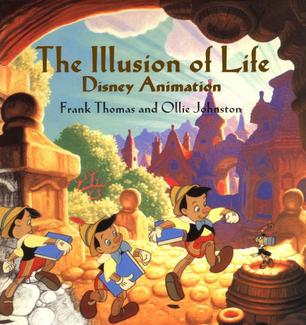I was lucky enough to be trained in house as an animator at Cosgrove Hall. Nine of us (3 groups of 3) where taught on a 3 month intensive training course led by the great Barry Purves. Barry was a great teacher and his tuition has always stood me on solid ground throughout my career.
I was lucky enough to be trained in house as an animator at Cosgrove Hall. Nine of us (3 groups of 3) where taught on a 3 month intensive training course led by the great Barry Purves. Barry was a great teacher and his tuition has always stood me on solid ground throughout my career.At the end of the course he gave us each a list of "hopefully helpful hints", which I've decided to share. I feel like I'm giving away a big secret, so if you ever reprint or pass them on make sure you credit them to Barry!
BARRY'S
HOPEFULLY HELPFUL HINTS
1- WHY? This is possibly the most important thing to ask before you start anything. Animation is not a matter of how things move, but more about why they move. What is being expressed. What story is being told. What is the motivation, and what is the emotion. Why is something moving. Answer that before moving on.
2 - Firstly make sure that your puppet, object is up to the task. Will it fall to pieces with too much handling? Check everything about the puppet before starting. Is it well secured to the set.
3 - Is everything secured to the set that needs to be. Nothing is going to wobble as you brush past it. Can you get in to reach the puppet. Is the camera in the way of your access?
4 - Are you aware of the accurate frame shape.
5 - Have you done your homework about the shot. Do you know exactly what needs to be expressed. Do you know where this shot comes in the story. Do you know what happened in the previous shot, and in the incoming shot. Do you know how many frames you have available, and have you paced the shot? Try and write everything down if you can.
6 - More often than not, start with a tiny move - ease into every action. Nothing ever starts at full speed.
7 - Likewise, always finish with one more than you think necessary tiny move. This will soften things. Nothing ever comes to an immediate halt.
8 - Anticipate a move or gesture - don't start with a jerk. A couple of frames or so in the other direction is always effective. Likewise when you stop a movement, a few frames in the other direction often help.
9 - Do not start everything at the same time. Remember things will try to stay where they are, and will have to catch up after a few frames. The trick of leaving one thing in the same place as everything else moves always works. Think of a whiplash effect.
10 - Likewise, things do not want to stop moving once they have started. Do not stop everything at the same time.
11 - Always ask yourself, where is the movement, the energy starting from. What is the last bit to get this energy, and what is the last bit to lose this energy. Again keep thinking, why is anything moving.
12 - Keep the eyes focused on something the whole time, unless being deliberately unfocussed. Lead with the eyes, or deliberately trail behind. The eyes are the main motivation for any movement. Keep the head especially focused when walking - don't let the head wobble about too much.
13 - Don't get bogged down with the idea of a walk cycle. No-one actually walks in a cycle. Characters walk for a reason, to get somewhere, and with some expression. A cycle implies something mechanical.
14 - Do not be afriad of large quick movements - if you feel a movement is perhaps too big, try moving slowly alongside it. this seems to make the big move look deliberate and balance things out.
15 - Extremely large movements work well if use a few frames to soften them at the end. If doing a huge movement, keep something in the same place - this helps to keep the action planted and readable.
16 - Keep movements soft and fluid - let things flow into each other, just allowing enough time for the strong pose to read. Keep movements clean and clear. As a suggestion, always do one telling gesture instead of two less clear gestures.
17 - Clearly let a gesture be read by the camera. Don't do something important if it is hidden by the body. Always be aware of the camera and the composition within the frame.
18 - Adjust the subtly of performance to whether the shot is a close-up or a wide shot, and so on. It's important to always remember how big a move is in terms of the travel in the actual frame.
19 - Don't even try to use real life timing as a guide. We are not dealing with realistic actions. We need to emphasise certain things more and this effects our timings. Rotoscoping, I'm afraid, is not relelvent to animation.
20 - Don't do anything half hearted - let us see a gesture. Make sure you have enough frames for it to read clearly. If you only have a few frames it is probably not worth doing it. Don't dither with fussy cluttered gestures.
21 - Always think ahead to where your character will be in 12 frames. Have you allowed enough frames to get there. Is the choreography of the body worked out to get into the next pose simply. Think ahead.
22 - If it helps, use the bar sheets to draw some simple stick figures to work out the choreography. The puppet may dictate to some extent what it will do, but it is important to have a pose to aim for, and by a certain frame. Plan as much as you can.
23 - Don't depend on the technology too much. Monitors are good for framing and composition, but feel the puppet moving in your hands. Internalise any movements before you start. Work out what is going where. Try to make the acting instinctive, and give it a shape and a flow. Think of the whole 'sentence' rather than the actual 'letters'.
24 - I'd discourage any notion of shooting in double frames. You would not want to write with half the letters in the alphabet, or play the piano with half the keys taken away.
25 - Always be aware of the previous and forthcoming shots, so you can match the speed and emotion. Don't ever think of a shot as a complete story. Lead into the next shot, make things flow. Don't let things come to a pause at the end of a shot. Try to think of the whole picture of a scene, not just the individual shot you are working on.
26 - Listen to the rhythm of a voice or music, and find the phrasing. I'd be careful about over-emphasising lip-synch. It's the eyes we watch not the mouth. Give the impression of lip-synch rather than open-close on every syllable.
27 - If you have several characters in a scene, work out who the main one is, and don't distract from him. stage it so that the focus is clear. Try not to have several characters being busy at the same time. It's OK to have moments of stillness. AS you start a shot, don't suddenly have a mass of movement that slows down towards the end of a shot. pace a shot - don't do all the interesting things at the start when you are fresh.
28 - If you are working with several characters, try and find an order in which to animate them and stick to it.
29 - I find it always helps to click the camera myself - I then clearly know that that frame has been taken, and I can move forward.
30 - Do not start a shot without knowing what the characters are going to do.
31 - If you are not happy with how a shot is going, start again as soon as possible before getting yourself in a mess and wasting time and film. Remember the real world is full of ghastly schedules and budgets.
32 - Try not to over-do the blinking. Blinking is basically a form of puncuation; the finishing of one gesture and being ready for the next one.
33 - Likewise, I'd avoid the Disney ducking of the head and body before a movement. Anticpate but not so exaggerated.
34 - Set yourself a speed when you are filming and keep to it. One second in half an hour is good.
35 - Concentrate and try to complete a shot in one session. If you come back after lunch you can guarantee you, and thence the character, will be in a different mood and a different speed.
36 - Enjoy it